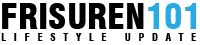Chances are that when you think of an interactive map, you imagine a clickable geographic map, c map digital charts, a location finder map with points of interest, or maybe a Google map. This type of map allows you to click or hover over a hot spot to display a photo or text related to a location on the map. An example might be a map of the United States with clickable states or a regional map showing the locations of all your stores.
However, there are many ways to use interactive maps on your website that you may not have thought of. When people visit web pages, they want to find the information they need quickly without waiting for content to load. They don’t want to click through to see every new topic and then have to use the back button to navigate back to where they were before. Interactive maps allow you to display a lot of information on a single page and let viewers choose what they want to see.
Let’s think outside the box for a moment and talk about some other ways to use interactive maps.
Using Interactive Maps for Real Estate
Two of the more common ways to use interactive maps for real estate are location maps that show the location of a property, and interactive floor plans. However, you can also use an interactive map to display available lots on a subdivision map and display prices, sizes, or other features about each lot.
Another idea is to use aerial photographs of an environment or region. You can add hotspots to show vacation amenities or properties by using a photo as a map to give the viewer a unique perspective of the area.
Travel & Tourism Map
When people plan trips, they need a good map to help them find where to stay and what to do when they get there. You can use an interactive map of a city or tourist area to show hotels, restaurants, and attractions. You can create a map for a cruise or tour route that displays photos and descriptions of each stop along the way. Or, how about creating an interactive display of the yacht itself so that people can find all the facilities onboard and understand the layout of the ship?
You can show people what the terrain on a hiking or biking trail looks like so people know what’s coming in advance. You can create interactive maps for theme parks, campsites, or resorts to entice people to visit in person.
Interactive Facilities, Museums, and Campus Map
Many facilities are complex and consist of several buildings and levels. Finding a particular shop, room or exhibition can sometimes be quite a challenge. Why not use an interactive map to help people explore a shopping mall, hospital, museum, health club, or resort? These maps can help people learn about facilities and know where to go when they get there.
- Interactive maps for exhibitions or trade shows at large convention centers can be used to sell booths to vendors and to show visitors where to find companies or exhibitors they are interested in.
- Golf courses are good candidates for interactive maps. Show photos of each hole and include yardage and other relevant information.
- Campus maps are essential to help people learn about a school and find the building they are looking for.
Interactive Charts and Charts
There are thousands of uses for interactive diagrams. Adding an interactive component diagram to your website can help people identify parts and add them to their shopping cart directly from the map.
Educational diagrams can show everything from flower parts to internal combustion engines – moving the mouse over hot spots on the diagram can show details about each part. This type of map is ideal for students or for describing complex products or services.
Help people understand the structure of your company or find employees by creating an interactive organizational chart. You can display a photo and description for each person and include contact information.
Some unusual examples
Here are some other ideas to get you thinking about how to add interactivity to your website:
- Promote your music with interactive CD covers that let you mouse over tracks to listen to audio clips.
- Add interactive restaurant menus to your website with pictures of your menu items to tempt people to come to your restaurant.
- Create interactive galleries to showcase your photos or artwork.
- Create interactive timelines showing historical events, the progress of construction projects, or your trip across Europe.